The easy way to measure the information worker performance when working with email in Outlook is to count the number of actions, measure the average reaction time and get the required reports and charts.
Boost your productivity with our Message Response Time Statistics utility! Get detailed insights into Outlook email responses and optimize your time efficiently.
In order to measure your productivity when working with Outlook email messages, use the following reports provided by the Message Response Time Statistics utility. Create reports as required and copy-paste the resulting data to Microsoft Excel to be able to build charts.
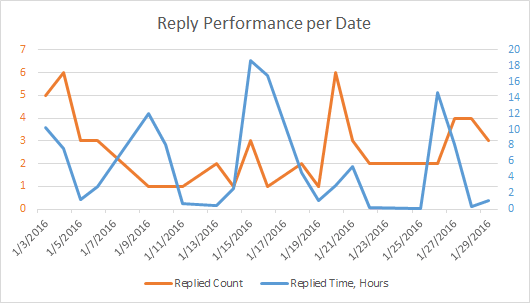
Reply Performance per Date
Shows the number of replies and the average reaction time in hours in the specified date range. The "Message actions" mode and grouping by date options are selected.
![Outlook message processing statistics by date]()
Number of Processed Messages per Date
Shows the number of replied, forwarded messages as well as messages with no action. The "Received messages" mode and grouping by date options are selected.
![Outlook reply statistics by month]()
Reply Performance per Month
Shows the number of replied messages and the average response time in hours in the specified date range. The "Message actions" mode and grouping by month options are selected.
![Outlook message processing statistics by month]()
Number of Processed Messages per Month
Shows the number of replied, forwarded and messages with no action in the specified date range. The "Received messages" mode and grouping by month options are selected.
![Outlook reply statistics by year]()
Reply Performance per Year
Shows the number of replied messages and the average response time in hours in the specified date range. The "Message actions" mode and grouping by year options are selected.
![Outlook message processing statistics by year]()
Number of Processed Messages per Year
Shows the number of replied, forwarded and messages with no action in the specified date range. The "Received messages" mode and grouping by year options are selected.
![Outlook reply statistics by hour]()
Reply Performance per Hour of Day
Shows the number of replied messages and the average response time in hours in the specified date range. The "Message actions" mode and grouping by hour of day options are selected.
Ever wondered about email response times? Uncover hidden patterns and improve performance with our tool. Start using Message Response Time Statistics today.
![Outlook message processing statistics by hour]()
Number of Processed Messages per Hour of Day
Shows the number of replied, forwarded and messages with no action in the specified date range. The "Received messages" mode and grouping by hour of day options are selected.
![Outlook reply statistics by day of week]()
Reply Performance per Day of Week
Shows the number of replied messages and the average response time in hours in the specified date range. The "Message actions" mode and grouping by day of week options are selected.
![Outlook message processing statistics by day of week]()
Number of Processed Messages per Day of Week
Shows the number of replied, forwarded and messages with no action in the specified date range. The "Received messages" mode and grouping by day of week options are selected.
![Outlook reply statistics by month name]()
Reply Performance per Name of Month
Shows the number of replied messages and the average response time in hours in the specified date range. The "Message actions" mode and grouping by the name of month options are selected.
![Outlook message processing statistics by month name]()
Number of Processed Messages per Name of Month
Shows the number of replied, forwarded and messages with no action in the specified date range. The "Received messages" mode and grouping by the name of month options are selected.
Don't let your and your employees' efficiency be a mystery. Use our Message Response Time Statistics utility to track email responses in Outlook. Compare performance, identify peak productivity hours, and streamline your work. Take control of your time, and help your team do the same. Click here to optimize your workflow today!
About Author
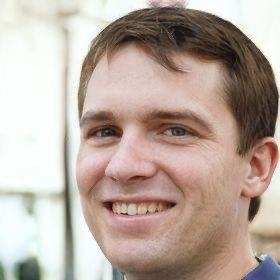 David Godfrin
David Godfrin is a
software developer and blogger for Outlook and Exchange. He has a strong background in IT and works in the field of software development and tech support since 2011.