"Worked really well and saved me a lot of time. Thank You!"
"Your software helped to import my windows live mails. Thanks a lot!"
"Thanks a lot, you help me to remove my duplicated contacts. Good work!"
|
How to Send Email Individually to Multiple Outlook Recipients?
Learn how to send individual email messages to multiple recipients in Outlook with two clicks of a mouse.
To complete this tutorial, you need:
Then just follow a few easy steps.
Create a new Outlook message, add all the required recipients, and fill the subject and body of the message.
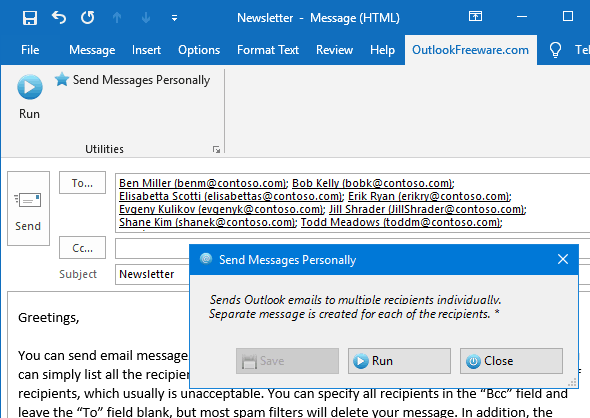 You can run favorite utilities directly from the Outlook ribbon on OutlookFreeware.com tab. Run the tool and wait until it finishes. As a result, the utility creates a separate personal message for each of the recipients.
See also:
Please note that 173 free utilities and add-ins for Outlook available on our website. They are all created for the needs of our users. Using these utilities, you can speed up Outlook, improve your productivity and solve many problems.
|
|