"Very good tool."
"This product has saved me literally HOURS of work."
"Excellent programs! I just used and solved my problems! Thanks a lot for the experience!"
|
Convert EML to DOCX
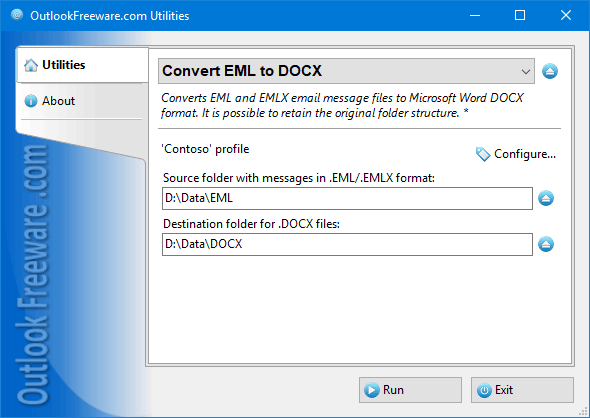
|
|
You can download a free limited version down below
|
Main features:
- Converts emails from EML to DOCX format. After conversion you can edit the resulting DOCX files in Microsoft Word and remove unnecessary data, such as confidential information or unwanted links.
- Supports all versions of EML and EMLX files created in any email client using the EML file format.
- Maintains the original hierarchy of folders with EML files to convert .
- Automatically organizes created Word documents into folders within a specified directory: by date of creation or conversion date, sender or recipient data, subject, and other criteria.
- Saves attachments and external images from the original EML messages.
- Allows you to customize the margin size in the final Word document.
- Includes or excludes additional recipient addresses from the resulting Word document.
- Contains a separate command line application to convert emails to Word documents using batch scripts and schedules.
How do I convert EML emails to Word documents?
EML e-mail message file format is one of the most widespread email formats. This format is used by many email clients:
- Microsoft Outlook Express,
- Mozilla Thunderbird
- Windows Mail,
- Mac Mail,
- Apple Mail,
- and many others.
However, users often want to save EML messages in the even more widely used Microsoft Word Document format. Then one can view and edit the emails without an Internet connection or any email application.
Most often Microsoft Word uses the DOCX file format. DOCX extension applies to all kinds of documents: letters, invitations, reports, etc. DOCX files can contain original formatted text, images, icons, hyperlinks and other additional elements.
How to copy EML emails to Word documents manually
When you need to edit a document, you will most likely use the familiar Microsoft Word editor. To transfer an email from EML to DOC or DOCX for Word, you can try opening it with Word and re-save it in DOCX / DOC format. However, not all types of EML files can be opened in Word. You certainly cannot open EMLX files in Word. And this method has important limitations:
- Copying an email to Word document with this method, you only save the text of the message, with no header or attachments.
- If the message contains complex formatting, such as external images, special fonts, or charts, you could lose those elements and spend a lot of time restoring the document to its original form.
- When working with a large number of emails, it is long and inconvenient to open and save messages one by one.
How to convert EML to Word DOC / DOCX online
Online conversion of EML to DOCX format looks easy: in most cases it's free and quite simple. You only need to drag the EML file to the online converter window and download the ready DOCX file.
In practice, online email conversion has important aspects:
- By converting messages online, you are transferring data to third parties. Therefore you need to be very careful when using this method. Take care not to put your interests at risk and harm your correspondence partners.
- Online conversion requires a stable Internet connection.
- Bulk email conversion is a paid option and takes much time, attention and Internet traffic.
- Free online EML to DOCX conversion has other restrictions: on the file size, on the number of conversions per day, priority and time limits.
- Due to their simplicity, online converters are limited in the set of functions and cannot offer additional features.
How to convert EML emails to Word documents in DOCX format professionally
The advanced version of the "Convert EML to DOCX (Word)" utility is the optimal way for mass and batch conversion of EML to DOCX files for Microsoft Word. The program is easily customizable and the settings can be saved for future use.
You can convert EML to DOCX on schedule using the command line app included in the professional version of the software. This app allows you to convert emails to Word documents using scripts and batch scripts.
Convert your EML messages into Word documents in minutes:
- Start the program from the Outlook ribbon or launch a standalone EML to DOCX converter on your computer and select the .EML or .EMLX file folder to convert.
- Check Include subfolders to keep the original folder hierarchy in the destination folder.
- Specify the destination folder for the resulting DOCX files.
- Choose a desired macro from the list to automatically sort the ready DOCX files into folders within the destination folder.
- Decide whether you want to load external images from EML files into your final Word documents and whether you need to save the attachments in separate folders.
- On the Page Setup tab, determine the margin size. Include copy and hidden copy addresses in the header of the Word document, if necessary.
Conclusion
Using a word processor such as Microsoft Word is extremely handy when dealing with email messages. You can edit email information and compose the new documents based on the message content.
Generally Word does not support email file formats, including the most types of EML files. But this problem is easily solved by using a utility to automatically convert multiple files from EML to DOCX for Word. After a few simple steps, you'll convert emails to Word documents in bulk, arranged in folders in the way you prefer. This professional EML to DOCX converter is absolutely safe and saves formatting, images and even attachments.
![OutlookFreeware.com Outlook Ribbon]()
|
|
All utilities easily integrate with Outlook (optionally)
|
* This utility is for non-commercial home use only. It will not run in domain enviroment. Some of the described features and support for domain enviroment are available in advanced version of the utility only. Free version may have additional limitations.
|
Related utilities:
|
|
|
|
Download advanced version of "Convert EML to DOCX for Outlook"
|
|
Download free limited version of "Convert EML to DOCX for Outlook"
Version 5.0, released on September 16, 2024
System Requirements:
Microsoft Office Outlook 365, Outlook 2021, Outlook 2019, Outlook 2016, Outlook 2013, Outlook 2010, Outlook 2007.
Microsoft Windows 11, Windows 10, Windows 8/8.1, Windows 7, Windows Vista, Windows XP SP3.
OutlookFreeware Utility Manager is required to install and run this utility.
|
|
Mail Merge with Individual Attachments
This article shows how to quickly bulk-mail from Outlook to a list of recipients with different attachments.
Delete Duplicate Emails in Outlook
Microsoft Outlook is a popular organizer and a handy email application with many additional functions. But Outlook users are not immune to operational problems. One such problem is the repeated emails in the Outlook mailbox that occur due to errors or various failures.
Transfer Outlook Folders to a New Computer
Microsoft Outlook allows you to move information to another desktop by using PST data files, or by synchronizing the account with an email server. But what if you only need to move certain Outlook folders to a new computer?
Move Emails Between Folders in Outlook
You can create Outlook rules to automatically allocate emails to new folders. But to relocate messages and change the folder structure, Outlook does not offer automated tools. Let's see how you can move or copy emails manually and in an alternative manner.
18 Reasons Why Outlook Duplicates Emails, Contacts, Tasks, and Calendar Entries
Duplicate Outlook items can occur for a variety of reasons. Unnecessary copies of emails, appointments and meetings, contacts, tasks, notes, and journal entries can appear unexpectedly and interfere with your work. In this article, we have collected the most common causes of Outlook duplicates and suggested ways to deal with them.
More in blog...
![110 Power Add-Ins for Outlook]()
|