"I needed to migrate a user from an old Koma Mail setup into Outlook. Your convertor made short work of the issue! Thank you so much!"
"Utilized the eml importer. Excellent software thanks!"
"Fulfilled my purpose. Great software. Hope all this stays free :)"
|
Delete Folder Permissions
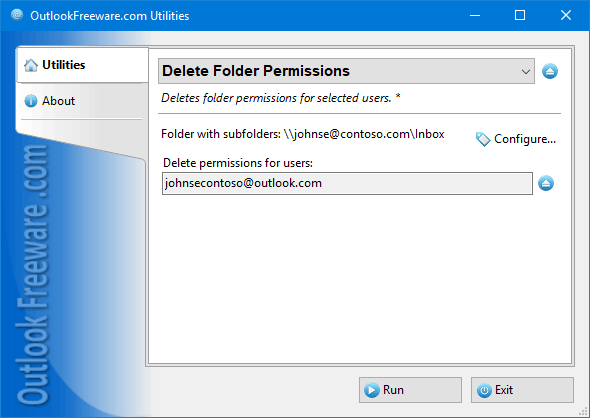
|
|
You can download a free limited version down below
|
This utility removes selected users from permission lists of specified Outlook folders in Office 365, Exchange Server mailboxes and Exchange Public Folders. The utility works with user permissions on folders of any type: mail, calendars, contacts, tasks and others. It allows you to revoke the permissions of selected and anonymous users, as well as default folder permissions.
With standard Outlook tools, you cannot remove the desired users from multiple folders permissions at once – you must edit the permissions for each folder individually. Also, you cannot process multiple mailboxes or Exchange public folders. Outlook provides no way to edit the folder access rights by schedule and from the command line.
Our utility extends Outlook’s capabilities for editing permissions of Outlook, Office 365, and Exchange Server folders. You just need to select the required folders in the mailbox, select the users removed from the access lists and run the utility. After you remove the user from the permission list, Outlook and Exchange automatically apply the default permissions.
Thanks to the support of the command line, you can use the utility in batch files and scripts. This can be useful in various scenarios: from scheduled run to migrations and centralization of the management of access rights to Outlook and Exchange folders.
![OutlookFreeware.com Outlook Ribbon]()
|
|
All utilities easily integrate with Outlook (optionally)
|
* This utility is for non-commercial home use only. It will not run in domain enviroment. Some of the described features and support for domain enviroment are available in advanced version of the utility only. Free version may have additional limitations.
|
Ask any questions on our forum
We are always happy to help you with our utilities and answer any related questions.
|
|
Related utilities:
|
|
Show video tours
Video tours describe common concepts and are not related to any specific utility.
|
|
Download advanced version of "Delete Folder Permissions for Outlook"
|
|
Download free limited version of "Delete Folder Permissions for Outlook"
Version 5.0, released on September 16, 2024
System Requirements:
Microsoft Office Outlook 365, Outlook 2021, Outlook 2019, Outlook 2016, Outlook 2013, Outlook 2010, Outlook 2007.
Microsoft Windows 11, Windows 10, Windows 8/8.1, Windows 7, Windows Vista, Windows XP SP3.
OutlookFreeware Utility Manager is required to install and run this utility.
|
|
Mail Merge with Individual Attachments
This article shows how to quickly bulk-mail from Outlook to a list of recipients with different attachments.
Delete Duplicate Emails in Outlook
Microsoft Outlook is a popular organizer and a handy email application with many additional functions. But Outlook users are not immune to operational problems. One such problem is the repeated emails in the Outlook mailbox that occur due to errors or various failures.
Transfer Outlook Folders to a New Computer
Microsoft Outlook allows you to move information to another desktop by using PST data files, or by synchronizing the account with an email server. But what if you only need to move certain Outlook folders to a new computer?
Move Emails Between Folders in Outlook
You can create Outlook rules to automatically allocate emails to new folders. But to relocate messages and change the folder structure, Outlook does not offer automated tools. Let's see how you can move or copy emails manually and in an alternative manner.
18 Reasons Why Outlook Duplicates Emails, Contacts, Tasks, and Calendar Entries
Duplicate Outlook items can occur for a variety of reasons. Unnecessary copies of emails, appointments and meetings, contacts, tasks, notes, and journal entries can appear unexpectedly and interfere with your work. In this article, we have collected the most common causes of Outlook duplicates and suggested ways to deal with them.
More in blog...
![110 Power Add-Ins for Outlook]()
|